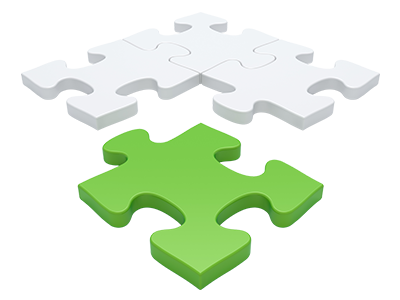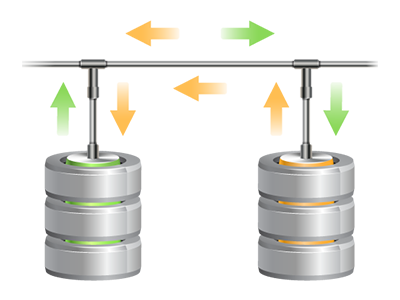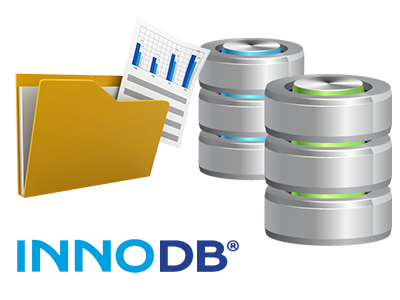Databases Manager
The quickest path to take care of your own MySQL and PgSQL databases
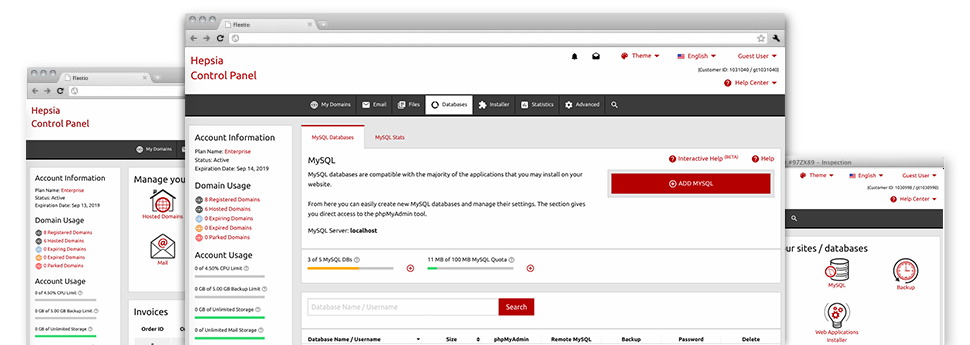
From the Databases Manager included in the Control Panel, it is also possible to create brand–new MySQL and PgSQL databases in an instant! Also, you’ve got immediate access to the administrative area software tools (phpMyAdmin and phpPgAdmin, respectively), which means you can easily update the database you want.
Tidy and User–friendly Interface
Maintain all of your databases from one place
The Databases Manager in our Control Panel boasts a powerful nevertheless convenient to use user interface. It’s possible to configure a completely new MySQL or PostgreSQL database by just typing a user name and security password. Also, you may create a backup file or change the security password of a database with just a mouse click.
With the Databases Manager you’ve got immediate access to the administrative area for each of your databases, so you can make effortless adjustments if you happen to need to.
Quick and Simple Database Back–up
Database backup copies are just a click away
With the Databases Manager you are able to generate an archived backup of your database anytime you desire! Therefore, you will always have a data backup of your operating content in the event your website gets broken into or if you mistakenly delete a database. To produce a backup: click on the ’clock’ symbol next to a particular database and after that wait for a few seconds for the backup process to be completed.
There aren’t any limits on the amount of databases you can back up or the amount of backups you may make for any database.
PgSQL Databases Support
Essentially the most secure open source databases
You can find PgSQL support in all of our website hosting service plans. PgSQL databases might not be as well–known and widespread as MySQL, nevertheless they give the maximum level of protection for your web site content and articles. Therefore, a lot of widely known brands like Skype and Yahoo take advantage of PgSQL databases. Dealing with PgSQL databases is as easy and simple as MySQL, as a result of the user–friendly interface of the Databases Manager.
PgSQL databases are provided by default inside of the most innovative web hosting bundles. For the regular bundles, they are presented as upgrades.
InnoDB Databases
The brand new face of MySQL
We’ve integrated InnoDB – the brand new standard MySQL database engine on each of our machines. InnoDB is perfect for large database sites that need high general performance and scalability. Experiments demonstrate that sites employing InnoDB based tables reach a 3–fold operation grow for significant joins, in comparison to those applying MyISAM tables.
InnoDB takes advantage of row–level locking as a way to remove the effectiveness issues seen at the maximum consumption times of the earlier release of the database engine – MyISAM, which employs table–level locking.
Detailed Database Stats
In depth statistics for all of your databases
Tracking the load generated by the databases on your busy website assists you to prevent virtually any overload issues that might slow it down and chase away visitors. For this purpose, we have provided a thorough Database Stats tool inside the Control Panel. There you can see all–inclusive information regarding the inbound requests to your databases for every hour, day and month.
Depending on the amount of daily and hourly queries, it will be straightforward to find out what databases are used the most as well as consider steps to enhance their load.