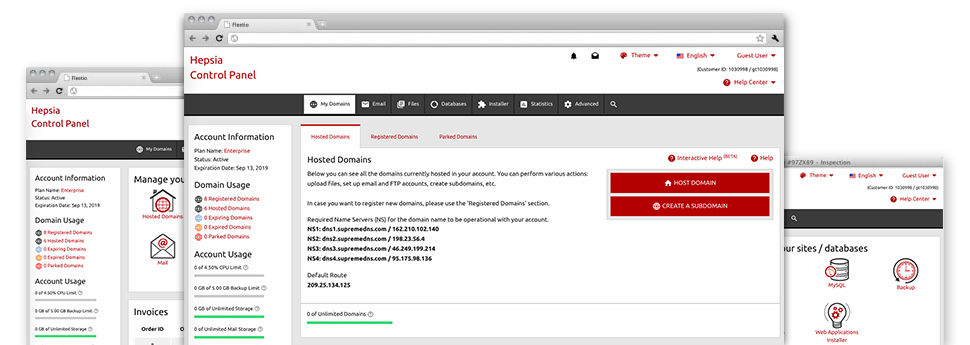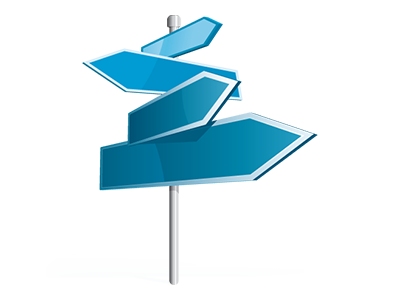The does–it–all Domain Name Manager interface, included in the Control Panel can certainly do everything. It allows you to handle multiple domain names without any problem, through the very same spot you manage your web sites and billing. Plus it helps you instantly switch from one to the next without sacrificing any adjustments.
Numerous Domain
Alter Whois, name servers, custom DNS
It doesn’t matter how many domain names you may have, it is easy to handle each of them with just a click of the mouse via the ShamaHost Domain Name Manager! You are able to revise the WHOIS data, change the name servers as well as install custom DNS records to as many domain names as you would like from your Control Panel.
Using the Domain Name Manager, you will get immediate access to the files of your domains and you will be in a position to modify the bundled email accounts on top of that. In addition, you’ll be able to check the web stats for each and every one of your respective domains. The bulk selection aids you register and also renew a variety of domains at the same time.
DNS Records
Command your personal DNS records with only a click
The DNS supervision interface of the Control Panel provides a solution to incorporate and alter all types of DNS records for any of the domains that you have got registered or transferred to your account. Those records consist of A, AAAA, MX, CNAME, SRV and TXT records. When you have modified a DNS record nonetheless need to bring back the initial values, you can do so with only a click on the Revert button.
Using the DNS Manager, you can also register name servers which are based on your domain name, for example: dns1.your–domain.com and dns2.your–domain.com. This should help you make your brand far more well known to your users!
Domain Parking
Park as many domains as you desire
With the Control Panel, it is easy to register attractive domain names and park them on the web until you populate them with website content or re–sell them to somebody else at a bargain price. In the event you park a domain name, you can select to redirect your domain to a web theme web page (’Under Construction’ page if you intend to make use of it for a site, or a "for sale" web page for those who like to trade the domain) or a totally operational site.
You can preserve a domain name parked for so long as you need! In the Domain Name Manager, you can change the ’parked’ position of domain name and attach it to a website with only a click of the mouse.
Domain Redirection
Speedy domain name redirection
It is possible to point a domain to another domain name because of the intuitive features of the ShamaHost Domain Name Manager. You can easily make redirections to simultaneously domains hosted in your website hosting account and domain names situated on outside web servers. With simply a mouse click, you’ll be able to select the domain name that you would like to direct and then select the website url of the host that you’ll want it to point to. To reverse a re–direction, simply click on the ’Host Domain’ button and our platform will quickly forward the domain back to your website hosting service account.
You will need domain name redirection to point a couple of domains to one site. As an example, if possess a brand name (your–brand.com), it is possible to point all popular domain extensions to your primary website (your–brand.net, your–brand.info, your–brand.org, your–brand.biz, etc.) to make sure that no–one can take the domain name and ’steals’ your clients.
Whois Privacy Protection
Keep your privacy
The WHOIS Privacy Protection service is a easy way to conceal the registration facts of your domain name from the public. It is going to substitute your individual data with generic business name and address, making sure that no person will use it for unlawful applications. In the event that, nevertheless, another person desires to get hold of you regarding your domain, they will still use the listed email address, that can immediately reroute the e–mail messsage to you.
SSL Certificates
Safe and sound your customers’ details
The easiest way to ensure safety for the very sensitive data of your respective online consumers will be to mount an SSL Certificate in your web site. It can encrypt the link in between the visitors as well as your site, to make sure that all transmitted data such as charge card data are maintained protected.
From the Domain Name Manager, it’s easy to obtain a brand new SSL certificate for your own site. You can select in between 2 types of SSL Certificates – normal (for one web site) and then Wildcard (for any hosts within a domain name).