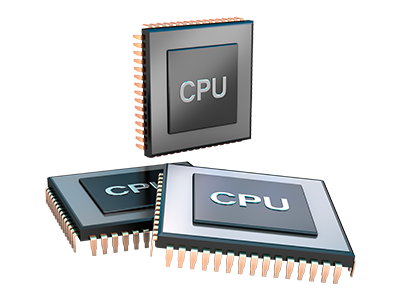Web Statistics Manager
All of the site activity stats compiled automatically
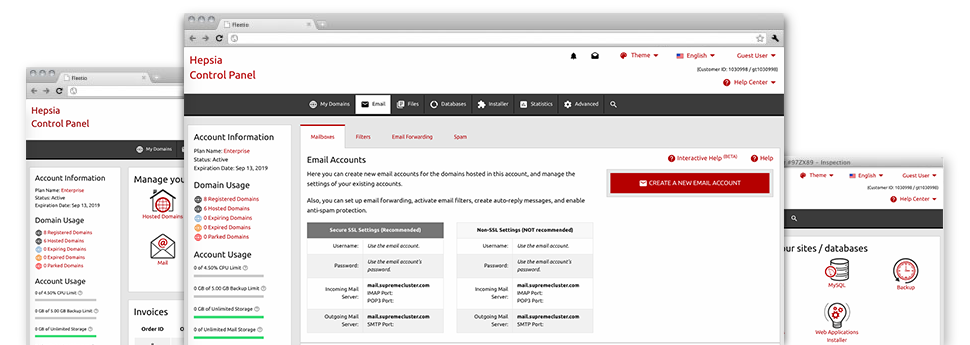
Through the ShamaHost Control Panel, you’ll have live access to the resources used by your web sites and also the site traffic that is generated by your readers. The information is introduced in an easy–to–use graphical user interface, on a per–day, per–week and per–month basis. Also, you will discover information in relation to our system including the actual IP address of the server, the OS, the currently employed variations of PHP and MySQL and many others.
Server Data
Check the hosting server’s OS, IP address, and so on.
From the Web Statistics Manager area of the Control Panel, you can get live info on the web server like the OS that is used or even the physical IP address of your cloud hosting account. Also, you can find useful info for your website design undertakings like the current variations of PHP, MySQL and Perl, as well as the mounted Perl modules. Mailing server data like the sendmail path or the incoming and outbound maill servers is also included.
All of the web hosting server information and facts is exposed in a comprehensible manner so you can easily locate the facts that you require.
Access & Error Listing
Receive details about your sites’ effectiveness
Using the info gathered in the Access & Error Listing part of your Control Panel, you can easily uncover any kind of possible complications with the operation of your sites. The access listing will show you all types of files such as texts, pics and movies that have been looked over from your website visitors whilst the error stats will report any kind of cautions and errors that have happened throughout their stay on your site.
You’ll be able to download the access and error log information for each of your operational sites from the Web Statistics Manager area of your Control Panel.
Traffic Statistics
See the traffic to your site in the greatest detail
Through the web stats instruments incorporated into the ShamaHost Control Panel, you are able to check the visitors on your site in the finest detail. You may choose in between two famous statistics tools – Webalizer and Awstats, both of which present you with details about the viewers to your website plus the content and articles they scan on a daily, weekly and monthly principle.
You don’t have to setup absolutely anything beforehand to have site traffic reports for your sites. In the Web Traffic Stats part of your Control Panel, just simply open the data report for any given website and collect the data you will need for your advertising and marketing campaigns.
CPU Stats
Observe your websites’ CPU load
The CPU stats integrated in your Control Panel will offer you realtime information of the server load that is produced within your hosting account by your applications, database queries, etc. Hence, the more dynamic and complex your website is, the more web server resources it will need to remain working efficiently.
The CPU load report is offered in a readable fashion and gives you details about the hosting server load produced each day, per month or each year. This correct data will help keep you up to date about the web server power utilization at any minute and can aid you to prevent your websites from going offline due to web server overload (exceeded CPU usage restrictions).